Order and Payment Guide Please follow these steps to place order products on website robot.com.vn:
Choose the product
Leave the message to the order
Choose the payment method: COD (only in Ho Chi Minh City) or Bank Transfer (nationwide)
For the best support, please contact:
|
Receive scientific and quality articles on water, health, and daily life from Robot's sharing channel


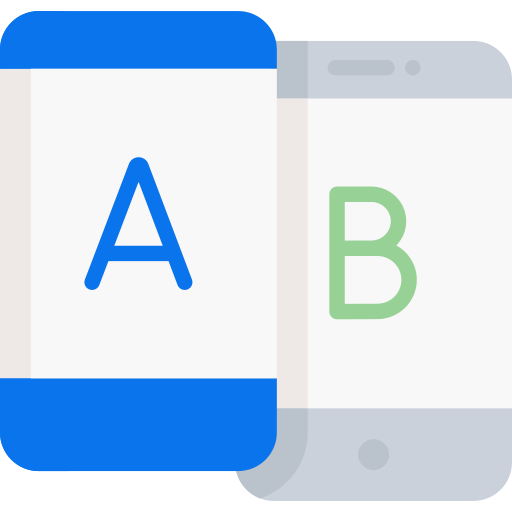






 Enter information on the form
Enter information on the form